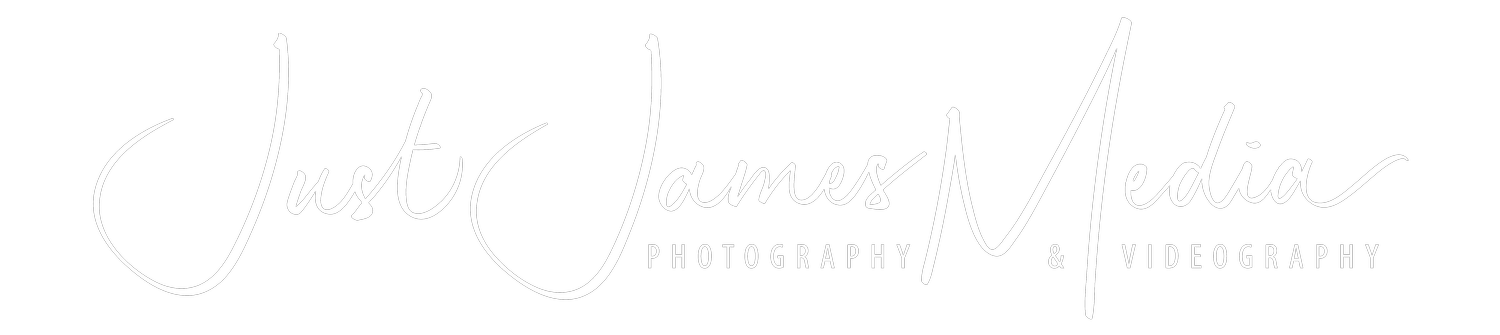Image 1 of 21
Image 1 of 21

 Image 2 of 21
Image 2 of 21

 Image 3 of 21
Image 3 of 21

 Image 4 of 21
Image 4 of 21

 Image 5 of 21
Image 5 of 21

 Image 6 of 21
Image 6 of 21

 Image 7 of 21
Image 7 of 21

 Image 8 of 21
Image 8 of 21

 Image 9 of 21
Image 9 of 21

 Image 10 of 21
Image 10 of 21

 Image 11 of 21
Image 11 of 21

 Image 12 of 21
Image 12 of 21

 Image 13 of 21
Image 13 of 21

 Image 14 of 21
Image 14 of 21

 Image 15 of 21
Image 15 of 21

 Image 16 of 21
Image 16 of 21

 Image 17 of 21
Image 17 of 21

 Image 18 of 21
Image 18 of 21

 Image 19 of 21
Image 19 of 21

 Image 20 of 21
Image 20 of 21

 Image 21 of 21
Image 21 of 21






















Premium Lightroom Presets Pack by Just James Media
This file contains all my favourite presets in one downloadable package!
LIMITED TIME ONLY, the whole package is on sale!
Use the slider to see the different presets included and before and afters of how they all look.
There is a user guide included in the package, both in word form and in video form. This will help you understand how to install the presets.
Scroll down to see what is included in this amazing preset pack and the FAQ.
This file contains all my favourite presets in one downloadable package!
LIMITED TIME ONLY, the whole package is on sale!
Use the slider to see the different presets included and before and afters of how they all look.
There is a user guide included in the package, both in word form and in video form. This will help you understand how to install the presets.
Scroll down to see what is included in this amazing preset pack and the FAQ.
This file contains all my favourite presets in one downloadable package!
LIMITED TIME ONLY, the whole package is on sale!
Use the slider to see the different presets included and before and afters of how they all look.
There is a user guide included in the package, both in word form and in video form. This will help you understand how to install the presets.
Scroll down to see what is included in this amazing preset pack and the FAQ.
What is included:
10 of my favourite presets from all my time as a photographer.
8 Colour presets
2 Black & White presets
Installation Guide for your presets - I’ve included a PDF of how to install your presets. This will from a PC, but the process is the same on Apple MacBook.
Video Installation Guide - If you learn better via watching video, I have also included a video version of how to install your presets.
Please note that presets act as a starting point for your edits, unless they are perfectly exposed, and colour balanced from the start. However, presets will speed up your workflow, A LOT.
Remember that every preset should be used as a foundation to work from. You will have to fine-tune certain settings, like exposure, white balance, shadows, whites, and blacks under the 'Basic' panel to get your desired look.
NOTE: Digital Products are NON-REFUNDABLE. Please read below and make sure they are compatible with your software. :)
FAQ
WHICH FORMAT ARE THE PRESETS IN?
The presets are in .XMP format, which is the newer and best-optimized format for presets. It’s compatible with all desktop versions of Lightroom from version 7.3 onwards.
HOW DO I INSTALL IT?
There are 2 user guides included with your preset purchase. Installation is very simple, but the guides are there to help you. You just have to go to the Develop tab in Lightroom, go to the presets section, click the “+” button, and select “Import Presets”. Select the .XMP file and happy days!
CAN I USE IT ON MY PHONE?
Yes. You have to install them in the desktop version of the Lightroom App. Go to File > Import Presets and select the .XMP files.
HOW DO I GET THE PRESETS?
Purchase it through the button above, enter your email and you will receive it right away after the payment. The download link expires 24 hours after the first download so make sure you keep them safe! :)